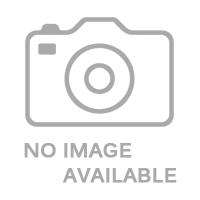Troubleshooting Guide for Electric Actuators in Automation Systems
On this page
Electric actuators play a vital role in automated systems, primarily functioning to control the opening and closing of valves and the regulation of flow rates. Given the diversity of working environments and operating conditions, actuators may encounter various faults. Understanding how to efficiently diagnose and resolve these issues is crucial for ensuring the stability and efficiency of the system. The following guide will assist you in systematically troubleshooting common electric actuator faults, ensuring that equipment can be resolved promptly when problems arise.
Manual operation check: First, confirm whether manual operation is feasible. If the manual clutch is stuck in the manual position, the motor will only spin idly and cannot drive the valve. Try to operate the valve manually to ensure that the manual clutch is not stuck.
Motor rotation check: Check if the motor is rotating normally, ensuring that the motor can start and operate normally.
Valve jamming inspection: If neither manual nor electric operation is possible, it may be that the valve is jammed. Disconnect the valve connection part and check if the valve is stuck. If the valve works normally, check whether the stem is jammed, threaded or loose, ensuring its normal operation.
Stroke position setting: If the valve cannot stay at the set stroke position when fully open or fully closed, it may be due to the stem colliding with the valve body. Check whether the "close/open valve limit LC/LO" parameters of the valve are lost or inaccurate. Reset these parameters or change the "torque open/close" to "limit open/close" to ensure the valve can accurately stay at the specified position.
Valve position drift issue: If the display still drifts after resetting the valve position, it may be due to a malfunction of the counter board. Check the working condition of the counter board and replace it if necessary.
Counter malfunction: If the actuator works normally but there is no valve position indication, it may be due to a malfunction of the counter or its parts. Check whether the circular magnet is damaged or if there is a problem with the counter board. If terminal 22/23 does not have a 4-20mA current signal output, consider replacing the position feedback board.
Motor and wiring check: If there is no action in both remote and local operations, or if the motor only rotates in one direction, check whether the manual clutch is stuck, whether the motor is burned out, whether the motor power wiring is correct, or whether the three-phase power is unbalanced. Ensure that the power connection is normal and the motor runs well.
Winding check: Measure the motor winding and check for overheating protection tripping, electromagnetic feedback open circuit, or whether the motor has been burned out. If there is a problem with the motor winding, it needs to be repaired or the motor replaced.
Relay check: If there is no action in both remote and local operations, use the setter to check for fault displays, such as "H1 torque switch tripping" or "H6 no electromagnetic feedback". Test whether the (solid-state) relay has an output; if not, replace the relay control board or power supply board assembly.
Power supply issue: If the three-phase power trips immediately after being connected, it may be due to a fault in the relay control board or the motor coil being burned out. Check the relay control board and motor coil to ensure they are working properly.
Voltage check: If the power supply voltage exceeds 400V causing the fuse to blow, check whether the silicon rectifier on the power board is normal, and whether the primary resistance of the voltage transformer is too low. Based on the inspection results, replace the power board assembly or the power transformer to ensure stable power supply.
Check power and fuses: If the actuator's background light is not on, first check whether the three-phase power is normal. It may be that the actuator's fuse has blown or the mainboard power line is loose and not well inserted. Check these issues and repair them.
Load influence: When the actuator works normally without load, but when loaded, the valve opens normally, but stops turning when closing to about 40%. It is recommended to replace it with a higher-grade actuator to meet the load requirements.
Manual clutch malfunction: If manual operation is normal but the manual clutch spring is stuck in the manual direction, disassemble the handwheel, release the spring, and reassemble it to ensure the clutch can switch normally.
Feedback loop issue: If the actuator moves normally but there is no valve position feedback, disconnect the feedback loop and check if the feedback signal is normal. If the feedback signal is normal, it indicates a fault in the external cable, which needs to be replaced.
Torque setting and lubrication: If the torque protection trips during the actuator's movement, increase the set value of the open/close torque. If the fault persists, check whether the actuator's lubricating oil is dry and whether the valve is jammed.
Vibration and unstable speed: If the motor vibrates, stops and starts intermittently, and slows down, and the manual clutch is normal, replace the (solid-state) relay, as the relay may have a problem.
By systematically troubleshooting and resolving electric actuator faults, you can effectively maintain the stability and efficiency of the automated system. Regular maintenance and inspection of the actuator's various components not only prevent common problems but also extend the service life of the equipment. Mastering the basic steps of troubleshooting and taking appropriate measures according to the actual situation will help you quickly restore the equipment to normal operation. If the fault still cannot be resolved, it is recommended to contact professional technical support or service teams to ensure that the actuator can be fully inspected and maintained. Keeping the equipment in optimal condition is key to ensuring smooth system operation.